Avoid the Hassle: Automatic Recordings & Meeting Follow-Up with Memory

Meetings play a vital role in sharing information, brainstorming ideas, and making important decisions. However, relying solely on your memory to retain all the details discussed during meetings can be challenging and prone to errors. That's why it's critical to record your virtual meetings.
With Sessions' Memory feature, participants can capture and retain the details of any meeting or event, drastically improving meeting retention, follow-up, and more.
Benefits of Recording Meetings
Recording meetings has become a standard practice in today's fast-paced and digitally driven work environments. The ability to capture audio and video recordings offers a range of benefits that significantly enhance the meeting experience and improve overall productivity.
-
Improved retention and comprehension: Human memory is fallible, and it's challenging to remember every detail you've discussed during a meeting. Recordings allow participants to revisit the discussions at their convenience, ensuring they retain important information. This leads to improved retention and comprehension of key points, enabling individuals to make more informed decisions and take appropriate actions.
-
Enhanced accuracy and accountability: In fast-paced meetings, it's easy to miss crucial details or misunderstand specific points. By recording meetings, team members can review the discussions and clarify any misunderstandings. This promotes accuracy in information dissemination and helps maintain accountability among participants. The recorded sessions provide an objective reference point for resolving issues in case of discrepancies or disagreements.
-
Flexibility for remote or hybrid team members: In today's global and remote work landscape, team members can be located in different time zones or unable to attend meetings due to conflicting schedules. Recording meetings allows these individuals to catch up on what they missed, enabling them to stay informed and involved in decision-making. It promotes inclusivity and ensures that all team members access the same information, regardless of physical presence.
-
Opportunity for revisiting and clarifying: By recording the sessions, participants can review these discussions to refresh their memory and ensure clarity on their assigned tasks. This eliminates the need for extensive note-taking and minimizes the chances of misinterpreting or forgetting crucial information. It empowers individuals to focus on the meeting in the moment and trust that they can revisit the details later.
For many, these benefits aren't surprising. After all, recording meetings is standard practice now. So, where does Sessions come in? With traditionally recorded meetings, hosts typically need to record the meeting manually. Once the meeting concludes, they then have to wait for the recording to be rendered. This is where the problem arises.
As this process is manual and time-consuming, it requires you to remember to go back and individually download and share the recording. That is, if you remember to do so. Ultimately, it's tedious and can disrupt your workflow of other tasks, so we thought there should be a more efficient way to record meetings and share them without the back and forth. That's where Memory comes in.
What is Memory?
Sessions' Memory is a comprehensive feature revolutionizing how meetings are stored and accessed. With Sessions Memory, you can capture audio and video recordings of your meetings, creating a digital archive of your sessions. This feature offers a range of functionalities to enhance the meeting experience for you and your participants. Within Sessions, it serves as a centralized location for participants to access and review recorded sessions, agendas, resources shared, chat conversations, questions submitted, notes, and even transcriptions.
By accessing Sessions Memory, your team can recap and relive their meetings, eliminating the reliance on personal notes. It offers a convenient way to revisit and extract valuable insights from past discussions, ensuring you don't forget any important details. Whether for clarification, reference, or accountability, Sessions Memory empowers teams to leverage the power of a literal 'memory' hub. In Memory, you can view your past sessions, booked meetings, and webinars, helping you enhance communication, collaboration, and productivity.
Now, let's dive into how you can use Sessions' Memory.
1. Recap Your Sessions
One of the critical benefits of Sessions Memory is the ability to recap your sessions. This feature lets you easily revisit and review recorded meetings, ensuring you remember all important details and discussions. Recapitulating sessions becomes effortless as participants can access audio and video recordings of the meetings at their convenience. This eliminates the need to rely solely on personal memory or incomplete notes.
By leveraging Sessions Memory, teams can refresh their understanding of previous meetings, ensuring they have a comprehensive grasp of the topics discussed. This is particularly useful when dealing with complex or lengthy discussions covering multiple points. Participants can revisit specific meeting sections, replay essential segments, and gain a better overall understanding.
The ability to recap sessions also enhances communication and collaboration within the team. It promotes accurate information sharing and eliminates the risk of misinterpretation or miscommunication. Participants can refer back to the recorded sessions to clarify any uncertainties, ensuring everyone is on the same page and working towards the same goals. Hosts can also choose to download and upload their recordings to YouTube for a broader scope of sharing.
2. Easy Follow-up
Sessions Memory not only allows users to review their recorded meetings but also facilitates easy follow-up after the sessions. This feature streamlines the task assignment and action item tracking process, making it more efficient and effective.
With easy follow-up, participants can refer to the recorded sessions to review the tasks and action items discussed during the meeting. This ensures that participants understand all and meet deadlines. Instead of relying on fragmented notes or vague recollections, team members have a reliable reference point to ensure nothing falls through the cracks.
Hosts and co-hosts can choose to send a follow-up email to their participants. If they opt-in, they have options to choose from.
- Leverage the meeting transcription to create a summary of the meeting (to be sent via email).
- Write their meeting notes in Takeaways and send them via email by clicking a single button.
Once participants receive an email, they'll find a link to Memory where they can access the meeting recording, a copy of their notes, the meeting transcript, key points and summaries generated by AI Copilot, and the meeting translation if needed.
This ensures that participants have the necessary information to perform follow-up tasks and go over the information presented.
If participants are searching for a specific resource or recording, they can use keywords to search for past Sessions, interactions, and files within the Memory feature. As such, they don't have to email for missing resources or request follow-up meetings; they can search for and find what they're looking for.
By leveraging the easy follow-up functionality of Sessions Memory, teams can improve their productivity and accountability. Participants can easily track progress on assigned tasks, update statuses, and collaborate on shared goals. This promotes a seamless workflow and reduces the chances of miscommunication or missed deliverables.
3. Data and Analytics
Sessions Memory also offers valuable data and analytics capabilities. The feature provides teams with insightful information about their meetings, events, and webinars.
Meeting Analytics:
- List of participants
- Poll questions and results
- Questions submitted and answered
- Personal notes
- Key takeaways
- Date, time, and duration of meeting
Events and Webinar Analytics:
All the meeting analytics, plus:
- Registration form answers
- Participant details (email, location, etc.)
These analytics can be downloaded and exported from Memory as .csv files.
By leveraging data and analytics, teams can gain valuable insights into their meeting dynamics. They can review participant lists, chat logs, questions, and poll/quiz results. This data can reveal how effectively the host transmitted data and what participants may want to revisit later. Using this information, hosts can improve upon their next meeting or decide if a follow-up meeting is necessary. This can also highlight potential communication gaps or areas where participants may need additional support or clarification.
Memory also allows you to send data directly to your CRM and other business intelligence tools in addition to choosing to email it to your participants. This level of integration ensures you can use data in various ways with seamless transfer. By leveraging this information, teams can make data-driven decisions, improve meeting effectiveness, and drive continuous improvement in their communication and collaboration practices.
Embrace the Power of Memory
Recording meetings is crucial to memory retention and follow-up, but it can be tedious. Hosts have to remember to record each and every meeting and then wait for it to be ready to go back and share it with participants. With all of that hassle, it's easy to want to forgo the recording altogether, but then you miss out on the benefits.
With Sessions' Memory feature, you no longer have to worry about forgetting important meeting details or forgetting to share the recording altogether. Memory offers you the ability to recap sessions, simplify follow-up, and refer back to important meeting details and analytics.
By embracing Memory, you can improve communication, collaboration, and overall productivity, freeing yourself from the hassle of an interrupted flow, searching for files, and remembering to send follow-up materials.
Embrace Sessions Memory and experience a seamless and efficient meeting experience tailored to your needs.



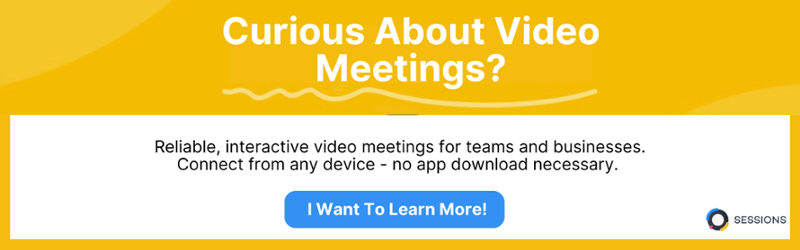
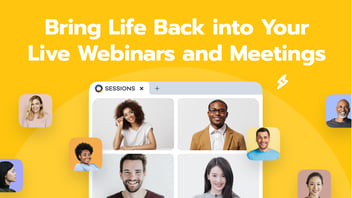


Comment on this post