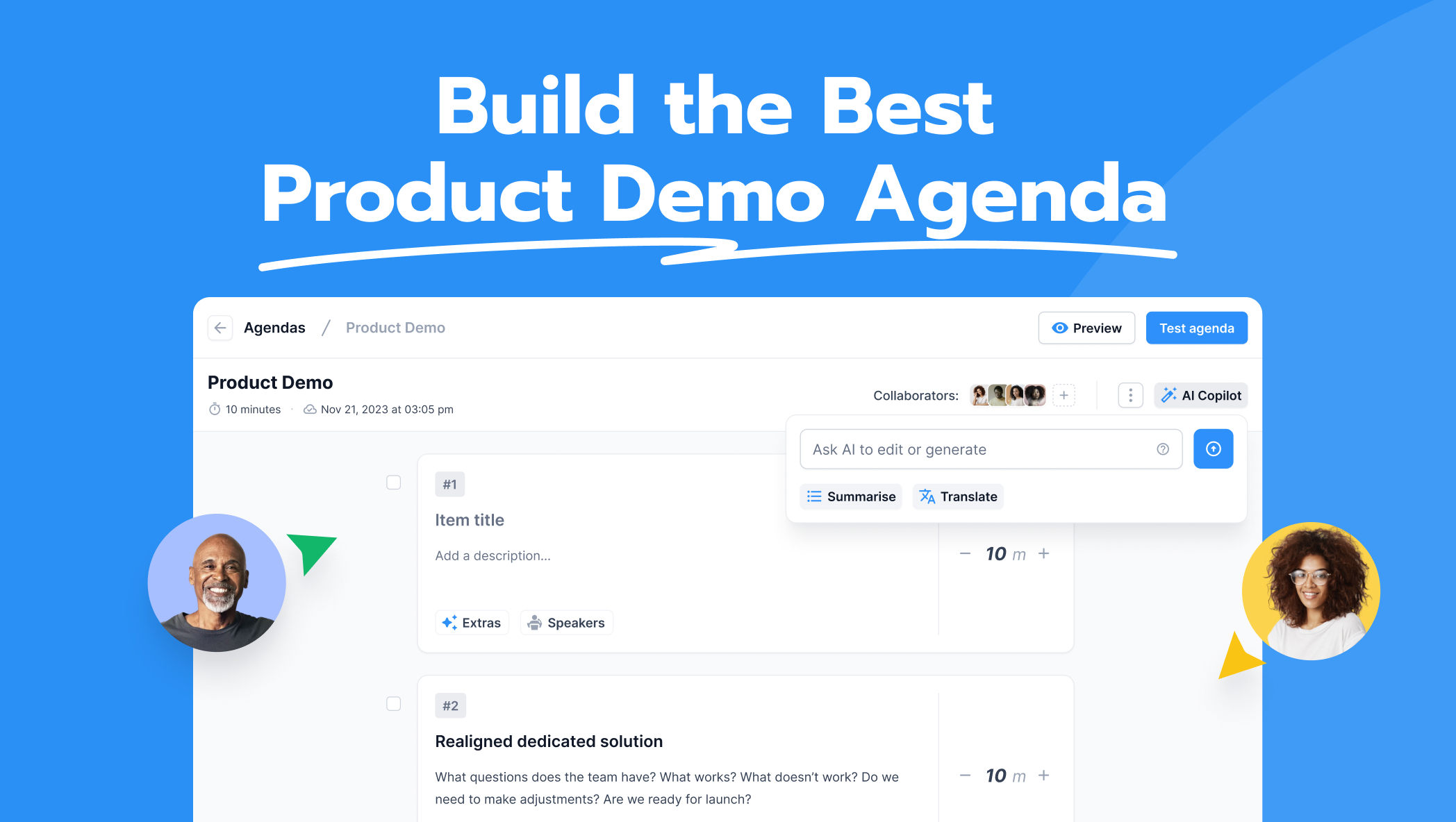
In this blog, we'll unravel the art of crafting the perfect product demo agenda using Sessions' innovative features. Let's revolutionize your meetings with Sessions!
Streamline Agenda Creation with AI Copilot
Creating an agenda doesn't have to be a time-consuming task anymore. With Sessions' AI Copilot, you can simplify and streamline the agenda-creation process like never before. This feature leverages the power of artificial intelligence (AI) to generate agenda structures with ease.
Imagine being able to craft a professional agenda with just a simple prompt. AI Copilot transforms your input into a well-structured agenda, saving you valuable time and effort. Whether you're a seasoned professional or a novice, you can now create polished agendas effortlessly.
One of the most compelling benefits of AI Copilot is the significant reduction in preparation time. By automating the agenda creation process, Sessions enables you to cut down the time spent preparing for meetings by up to 60%. This means you can focus more on the content and strategy of your product demo, ensuring it's as effective as possible.
Sessions simplifies agenda creation further by allowing you to save agendas as templates. This means you can create a comprehensive, reusable blueprint for your product demos. There's no need to start from scratch each time; streamline your planning and ensure consistency with agenda templates.
You can even tailor your agenda's visibility to your needs. You can share your agenda with participants during the even if you would like them to follow along step by step, or you can set it to only be visible to the meeting host, so that it functions as a useful guide.
Enhance Engagement with Interactive Elements
Engaging your audience is crucial for a successful product demo, and Sessions empowers you to achieve just that with a plethora of interactive elements. Gone are the days of static, one-way presentations. Now, you can create dynamic and interactive experiences for your participants.
Sessions allows you to seamlessly incorporate interactive features such as polls, offers, quizzes, Q&A, and chat. These elements turn your product demo into an engaging, two-way conversation, making it more memorable and effective. Here's how each of these features can enhance your meetings:
-
Polls: Gather real-time feedback from your audience by posing questions and collecting responses instantly. Polls keep participants engaged and provide valuable insights.
-
Offers: Showcase a special offer on screen. When participants click on the call-to-action button, the relevant web page will open in a new tab.
-
Q&A: Open the floor for questions, making your product demo more interactive and allowing participants to seek clarification on the spot.
-
Chat: Encourage real-time discussions among participants and with the presenter, fostering a collaborative atmosphere.
These interactive elements elevate your product demo, making it more engaging and productive. They facilitate a deeper connection with your audience, ensuring your message resonates and leaves a lasting impression.
Embed Files and Apps
Enhancing the effectiveness of your product demo is effortless with Sessions' capability to seamlessly embed files and apps directly into your agenda. Here's how this feature transforms your meetings:
-
Streamlined access: With the ability to embed files and apps, you provide participants with quick, direct access to the resources they need, eliminating the hassle of searching for documents, launching applications independently, or switching tabs.
-
Comprehensive content: Insert multimedia files, documents, spreadsheets, videos, or interactive applications, ensuring your presentation is rich, engaging, and informative. This multimedia integration adds depth and variety to your product demo.
-
Real-time collaboration: Collaborate on documents, co-create spreadsheets, or engage in real-time interactions within embedded apps. This fosters a dynamic environment for discussions, making your product demo more interactive and collaborative.
-
Enhanced convenience: Whether you need to showcase a report, run a software demonstration, or exhibit a compelling video, embedding eliminates the need to switch between applications, keeping the flow of your presentation seamless.
Stay on Track with Time Durations
In the fast-paced world of business, time is a precious resource, and efficient time management during meetings is crucial. Sessions empowers you to stay on track and make the most of every minute with its time duration feature.
Assigning specific time durations to various segments of your meeting agenda ensures that you maintain a structured and organized approach. Here's why this feature is a game-changer:
-
Punctuality: Allocating time to each agenda item ensures that your meetings start and end on time. This respects the participants' schedules and sets a professional tone.
-
Focus: Time durations help you maintain focus and prevent discussions from derailing or going off-topic. It keeps everyone aligned with the meeting's objectives.
-
Productivity: A well-managed meeting is a productive one. You can cover all essential topics efficiently, reducing the need for follow-up meetings or additional discussions.
-
Accountability: Assigning time durations holds participants accountable for their contributions and ensures everyone has a fair opportunity to share their insights.
With Sessions, you have the tools to create well-structured agendas and ensure that your meetings run smoothly, ultimately saving valuable time and making your product demos more effective and impactful. This feature is optional, so use it as you please!
Collaborate with Your Team
Collaboration is the cornerstone of successful meetings, and Sessions empowers you to work seamlessly with your team to craft and execute the perfect product demo. You can invite team members to collaborate on agenda creation, ensuring you hit all crucial details. It simplifies the process of working together, offering real-time editing and updates. Multiple minds can come together to brainstorm ideas, structure the agenda, and refine it for the best outcome.
Plus, you can assign roles within your team and control what each member can do inside the Sessions platform. For example, some team members might need to run webinars and create agendas, whilst others will only need to host simple meetings and deploy existing resources.
Moreover, collaborative features extend beyond the agenda itself. You can share meeting templates, presentation files, and embedded resources easily. It streamlines teamwork, promoting a unified front during your product demo.
Elevate Your Product Demo Agenda
A well-structured agenda is the cornerstone of a successful product demonstration, and Sessions is here to help you achieve just that. With an efficiently organized agenda, you not only save precious time but also set the stage for a more impactful presentation.
In a world where first impressions are everything, a structured agenda ensures you convey your key points clearly and comprehensively.
- AI Copilot simplifies the agenda-creation process.
- Interactive elements keep participants engaged, making the content more memorable.
- Embedding files and apps enriches the content, leaving a lasting impression.
- Time durations help you stay on track, minimizing the risk of derailing your presentation.
- Collaboration with your team in crafting the agenda guarantees comprehensive coverage of your demo's objectives.
Sessions empowers you to take control of your product demo's agenda, ensuring that every aspect is meticulously planned, coordinated, and executed. The result? Engaging, efficient, and successful product demos that leave a lasting impact on your audience. Say goodbye to disorganized presentations and embrace the potential of a well-structured agenda with Sessions.

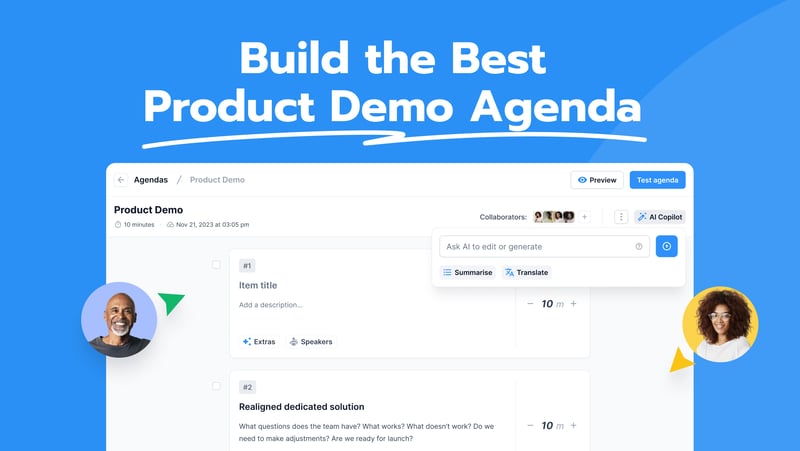

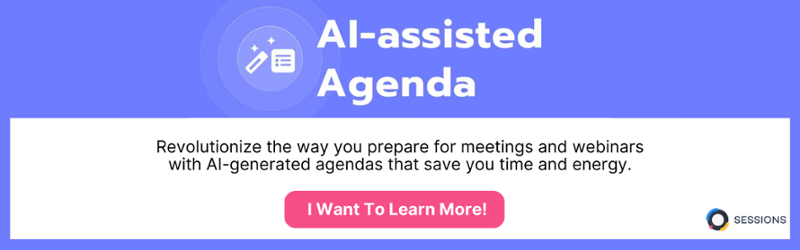



Comment on this post