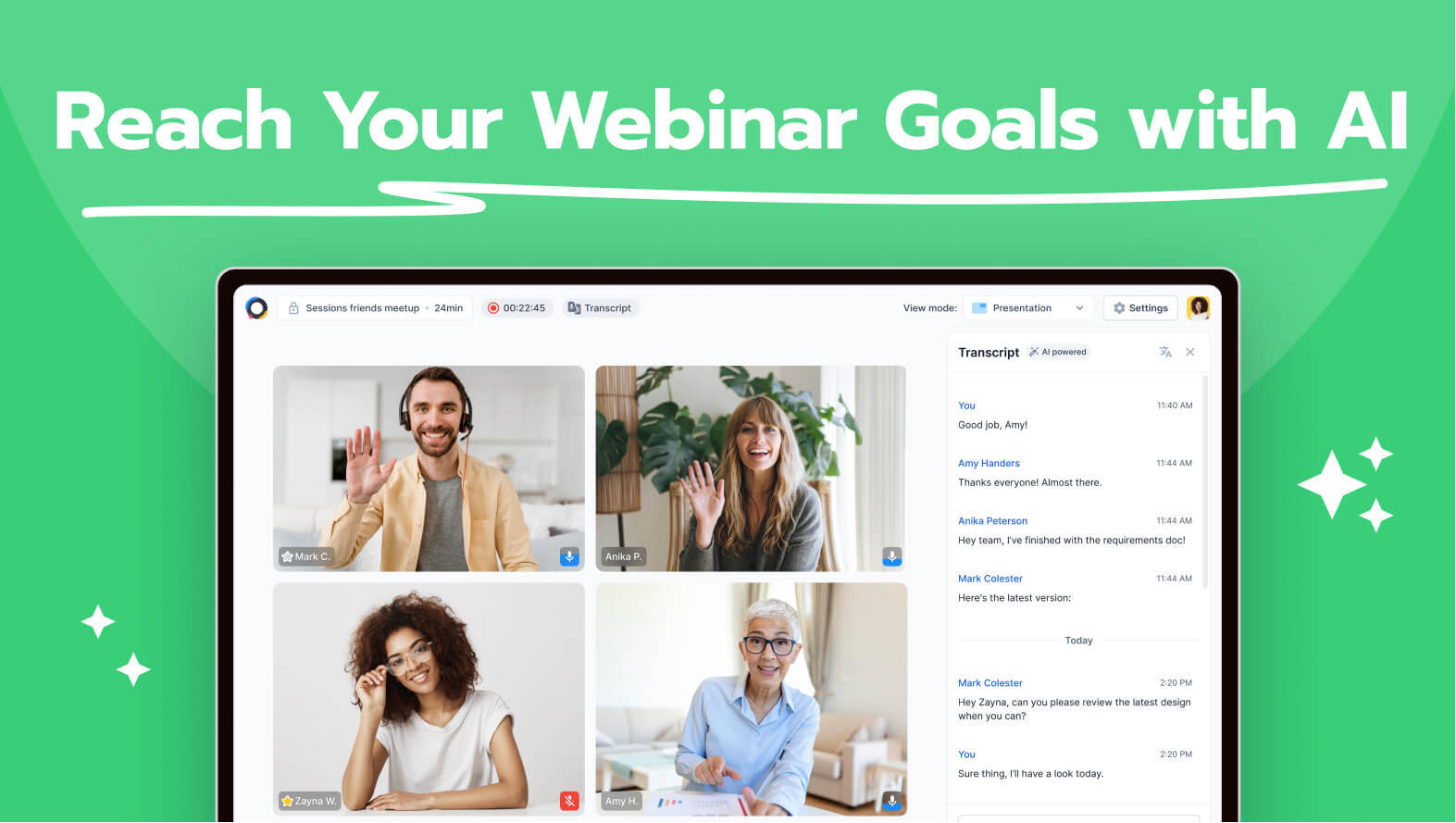
Webinars have become essential for businesses to engage with their audiences, promote their products, and generate leads. However, hosting a successful webinar can be challenging, requiring careful planning, engaging content, and effective delivery.
That's where the Sessions Copilot feature comes in. This AI-powered integration is designed to help webinar hosts achieve their goals in Sessions by offering advanced features such as personalized agenda delivery, automated attendee engagement, and data analytics.
.jpg?width=800&height=452&name=How%20To%20Streamline%20Your%20Video%20Calls%20Using%20Sessions%20(2).jpg)
As webinars continue to grow in popularity, so do attendees' expectations. The pressure is on for webinar hosts to provide an engaging and educational experience–without hiccups. Should hosts fail to do so, they risk losing their audience's attention. So, how do you optimize the webinar experience without breaking the bank or investing considerable time? The answer is simple: AI.
AI-powered features like the Sessions Copilot can help businesses improve their webinars, understand attendee behavior and preference, deliver personalized content, and keep attendees engaged from start to finish. As a result, webinar hosts see better conversion rates, improved attendee satisfaction, and a stronger relationship with their audience.
What is Sessions Copilot?
Sessions Copilot is an AI-powered integration designed to help businesses host successful webinars by providing advanced features such as AI-powered polls, the creation of meeting and event agendas, transcriptions, translations, and summaries. With this feature, it's easier than ever for webinar hosts to deliver engaging content and drive conversions.
One of the key features of Sessions Copilot is its ability to personalize content delivery. For example, the tool can recommend specific topics or resources based on the attendee's interests or suggest follow-up actions based on the transcription of the webinar.
Another essential feature of Sessions Copilot is its automated attendee engagement. Using AI-powered polls and quizzes, the feature helps hosts keep attendees engaged throughout the webinar.
In addition to this, Sessions provides advanced data analytics features that allow hosts to track attendee behavior and engagement. This data can be used to optimize future webinars and improve conversion rates. For example, hosts can track attendance, engagement, and conversion rates to identify areas for improvement and optimize future webinars.
Copilot also offers various features to help hosts achieve their webinar goals, including customizable landing pages, email marketing integrations, and CRM integrations. The feature is available in a range of pricing plans, depending on the size and needs of the business.
Achieve Webinar Goals with AI Copilot
Sessions Copilot is an AI-powered integration tool designed to help businesses achieve their webinar goals. Copilot leverages AI to create and analyze webinar transcriptions which can then be used to personalize content delivery and create engaging activities for attendees, driving conversions and building stronger relationships with audiences. Now, let's dive into common webinar goals and how Copilot can help hosts achieve them.
1. Improve Engagement and Personalize Content
One of the key benefits of Sessions Copilot is improved engagement with attendees. One of the ways this is achieved is through the use of AI-generated agendas to suggest a clear structure for the topic at hand. This helps webinar hosts be more structured, providing them with a better idea of what the meeting or event should focus on. Additionally, Copilot will provide the topics that attendees are likely to be interested in, saving research time for hosts.
For example, the integration can recommend specific topics or resources or suggest follow-up actions. This level of personalization can increase the relevance and effectiveness of the webinar content, driving conversions and improving attendee satisfaction.
By improving the structure of the webinar and focusing on more relevant and personalized topics, hosts can significantly improve engagement with attendees.
2. Reduce Workload and Increase Efficiency
Another benefit of the Sessions Copilot is reduced workload and increased efficiency. The AI feature of the Sessions platform can free up time and resources for hosts to focus on other aspects of their business by automating many aspects of the webinar. This can increase productivity and efficiency, saving hosts pre-time and allowing them to focus on delivering more engaging webinars.
3. Obtain Better Data Analytics for Improved Decision Making
Sessions provides advanced data analytics features that allow hosts to optimize future webinars and improve conversion rates. For example, hosts can track attendance, engagement, and conversion rates to identify areas for improvement and optimize future webinars. By leveraging this data, hosts can make more informed decisions and achieve their webinar goals more effectively.
Overall, Sessions is an innovative platform that can help businesses achieve their webinar goals by providing advanced features for personalized content delivery, AI-powered attendee engagement, and data analytics. By leveraging the power of AI through the Copilot feature, the platform can help businesses host more engaging and effective webinars, drive conversions, and build stronger relationships with their audiences.
How to Get Started with AI Copilot
If you're interested in using the Sessions Copilot to achieve your webinar goals, getting started is easy. Here are the steps you can follow:
- Visit the Sessions website and sign up for an account. You can enjoy a 90-day free trial (no credit card needed) where you can test all the features, tools, and integrations the platform has to offer. When the time comes, you can choose from a range of pricing plans depending on the size and needs of your business.
- Once you've signed up, you can create a new webinar and start customizing it using the tool's range of features. You can create a landing page, set up the registration form, and customize the content and delivery of your webinar.
- Before your webinar, make sure to test the tool and familiarize yourself with its features. You can run a test webinar to check that everything works correctly and make necessary adjustments.
- Use the Sessions Copilot feature before your webinar to generate agendas, and during the event to engage with attendees and deliver personalized content. You can use the tool's range of features, such as polls, quizzes, and chat, to keep attendees engaged and provide a more interactive experience.
- After your webinar, go to Memory and check the event's analytics features to track attendee behavior and engagement. This data can be used to optimize future webinars and improve conversion rates.
By following these steps, you can use the Sessions Copilot to achieve your webinar goals and take your business to the next level. The platform's range of features and advanced AI-powered capabilities can help you host more engaging and effective webinars, driving conversions and building stronger relationships with your audience.
With the rise of webinars and the need to create engaging and compelling events, integrations like Sessions Copilot have become essential for businesses looking to connect with their audience and achieve their goals. By leveraging the power of AI, businesses can take their webinars to the next level and build stronger relationships with their audience.
If you want to generate and convert more leads with your webinars, you're in the right place. Get started with Sessions today.

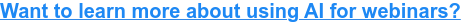
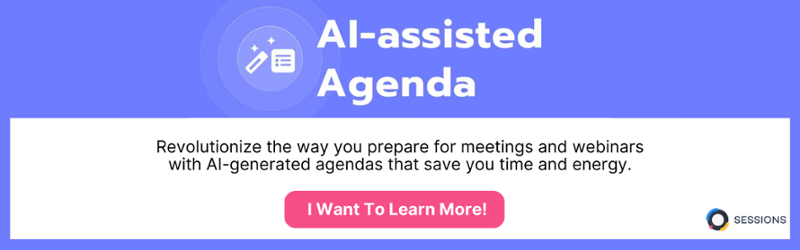



Comment on this post