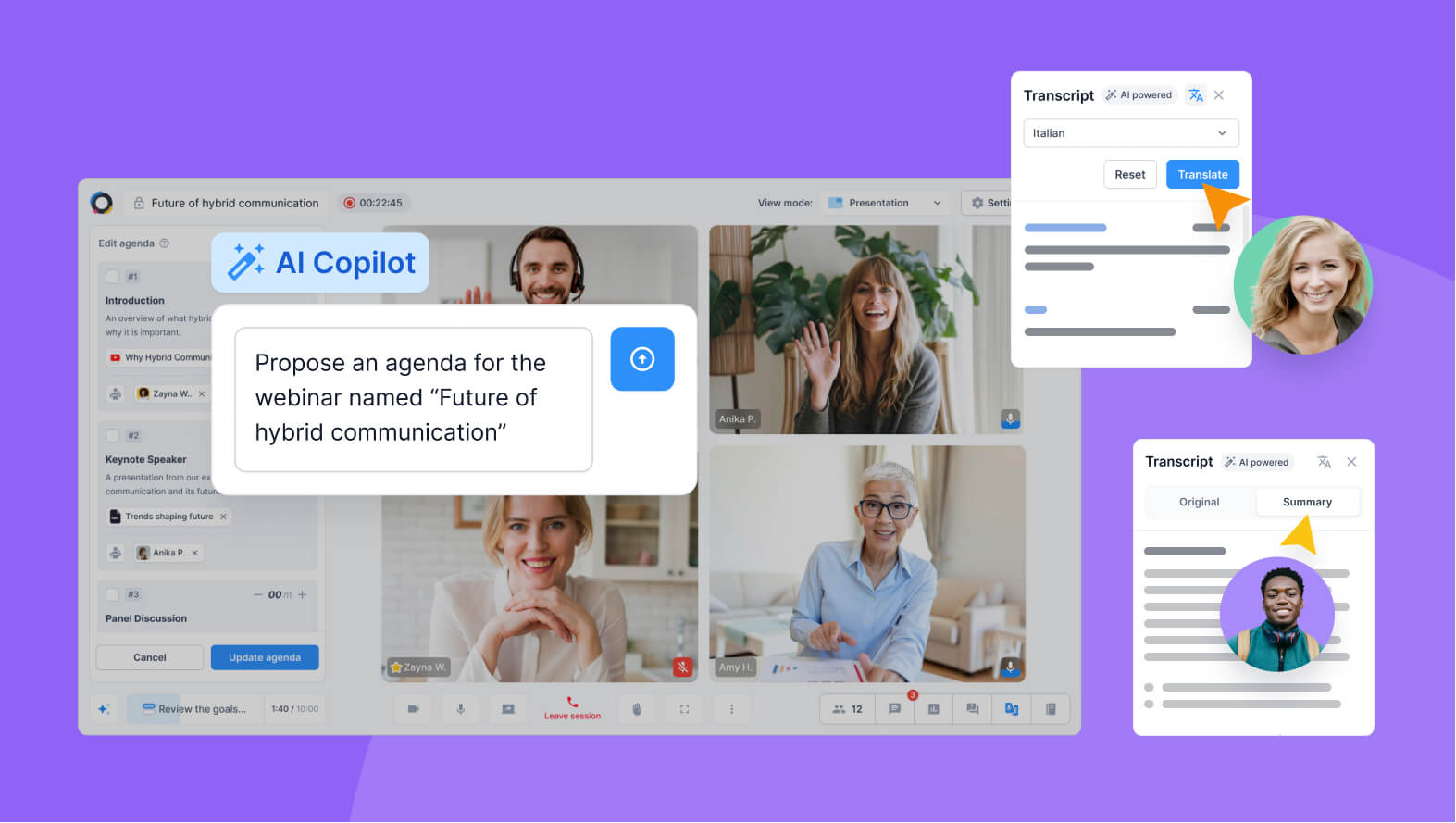
Webinars have become an increasingly popular tool for businesses and organizations looking to connect with their audiences and drive engagement. Webinars can help companies build relationships with their customers, generate leads, and establish themselves as thought leaders in their industries by providing an interactive platform for sharing information.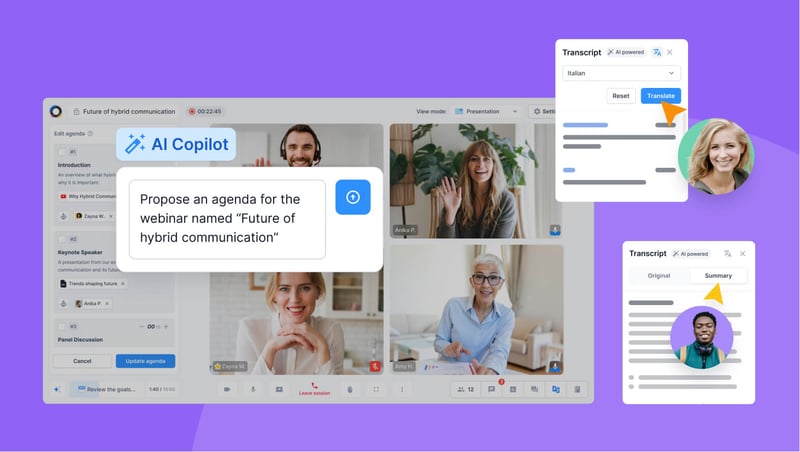
Creating a successful webinar, however, requires careful planning, collaboration, and preparation. This is where the importance of collaboration comes in. When multiple stakeholders come together to plan and execute a webinar, they can leverage their collective expertise to create an event that resonates with their target audience. AI can create webinar agendas in minutes; no more stressing over what to talk about or taking too much time. Let's explore how to collaborate and create the best webinar possible with the help of AI.
Planning and Preparing for Your Webinar With AI
Before diving into the details of creating a successful webinar, it is essential to begin with planning and preparation. This section will explore the critical steps involved in planning and preparing for your next webinar with the help of AI.
AI can be a helpful tool when creating a webinar agenda, as it can help identify relevant topics, organize content, and create an engaging structure for attendees. Here are a few ways AI can be used when creating a webinar agenda:
- Topic identification: AI can help identify relevant topics for the webinar by analyzing data such as search trends, social media activity, and industry news. This can help ensure that the content of the webinar is current and resonates with the audience.
- Content organization: AI can help organize the webinar's content by grouping related topics and identifying key themes. This can help ensure that the webinar is well-structured and easy for attendees to follow.
- Time allocation: AI can help allocate time for each topic in the webinar based on its importance and complexity. This can help ensure that the webinar stays on schedule and that all important topics are covered.
- Engagement strategies: AI can provide suggestions for engagement strategies, such as interactive polls or Q&A sessions based on the content and structure of the webinar. This can help increase attendee participation and make the webinar more engaging.
Overall, AI can help optimize the process of creating a webinar agenda by providing data-driven insights, organizing content, and suggesting engagement strategies to increase attendee participation.
Engaging Your Audience During the Webinar With The Help of AI
Engaging your audience is critical to the success of your webinar. Explore the strategies you can implement to keep your audience engaged during the event. Learn how AI can help with transcriptions and translations.
AI Transcriptions
AI-powered integration is a feature that allows users to have real-time transcriptions during meetings, webinars, and workshops. This feature utilizes advanced artificial intelligence (AI) technology to provide accurate, real-time transcriptions of what is being said during the session.
One of the key benefits of Sessions' AI-powered transcription service is that it automatically identifies the language(s) being spoken and the name of the participant who is speaking. This means that during your session, each attendee can use their native language, and the transcription will identify it. This makes it possible to translate the transcript into other languages and have the sessions accessible to any non-native participant..jpg?width=800&height=500&name=Transcript%201%20(1).jpg)
Moreover, the Sessions AI-powered integration offers an inclusive solution for attendees with hearing impairments or other disabilities. They can use the transcript to follow along with the discussion and participate fully in the session.
In conclusion, the Sessions AI-powered integration is an innovative feature that offers a range of benefits for individuals and businesses. It provides real-time transcriptions, identifies languages spoken and the speaker, and allows for easy translation, making it accessible to any non-native participant.
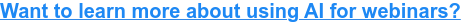
AI Translations
The Sessions AI-powered integration offers a wide range of translations, making it easy for attendees to have the meeting or event translated into their preferred language in real-time. In fact, translations are available for over 120 languages, making it one of the most comprehensive translation solutions available today.
The real-time translation feature is powered by advanced AI algorithms that are designed to translate conversations accurately in real time. This means that attendees can receive translations instantly, without delay or lag, ensuring they stay engaged and informed throughout the session.
It's important to note that once transcriptions are enabled, translations and summaries are available for all participants. This means that attendees can receive real-time translations, access session summaries, and review the transcript after the event.
Sessions AI-powered integration offers an impressive translation solution that lets attendees translate the meeting or event into their preferred language in real-time. With translations available for over 120 languages, this feature is a game-changer for global businesses, enabling them to host meetings and events that are truly inclusive and accessible to all participants.
Post-Webinar Follow-Up and Analysis
The post-webinar follow-up and analysis are critical to understanding the success of your webinar and identifying areas for improvement. This section will explore the critical steps involved in the post-webinar follow-up and analysis.
AI-Powered Summary
The AI-powered summary service offered by Sessions allows you to save time and energy by automatically generating the meeting's minutes and action items. This feature is beneficial for those who have a lot of meetings to attend and don't have the time or resources to take notes manually during each session.
To enable this feature, you first need to enable the transcription feature. Once enabled, the AI-powered summary service automatically extracts the most essential aspects of the session's transcript, including critical points, action items, decisions, and other relevant information.
The summary service is available for all participants, and the Host and Co-host can generate and edit summaries in real-time. This means that you can ensure that the summary accurately reflects the key aspects of the discussion as it happens.
Once the summary is generated, you can share it with your attendees by copying and pasting it into the Sessions Takeaways tool. This tool allows you to automatically share the summary with your attendees via email, saving you time and ensuring everyone has access to the key takeaways from the session.
After the meeting or event is over, you can access the summary from Memory, a cloud-based storage system that securely stores all session data. This allows you to review the summary and takeaways at any time, making it easy to track progress and follow up on action items discussed during the session.
Analyzing the Success of Your Webinar
To understand the success of your webinar, you should analyze key metrics such as attendance, engagement, and conversion rates. These metrics can help you identify areas of strength and weakness in your webinar strategy and inform future improvements. You can also gather attendees' feedback to inform your analysis.
Improving Future Webinars Based on Feedback & Insights
Based on the analysis of your webinar, you can identify areas for improvement and adjust your webinar strategy for future events. This can include changes to the topic, format, interactive elements, or a follow-up process. You can create a more prosperous and engaging event for your audience by continuously improving your webinar strategy.
By following these steps in the post-webinar follow-up and analysis, you can gain a deeper understanding of the success of your webinar and identify areas for improvement. Following up with attendees with the help of AI-powered summaries, analyzing the success of your webinar, and improving future webinars based on feedback and insights can help you create a more engaging and successful webinar strategy.

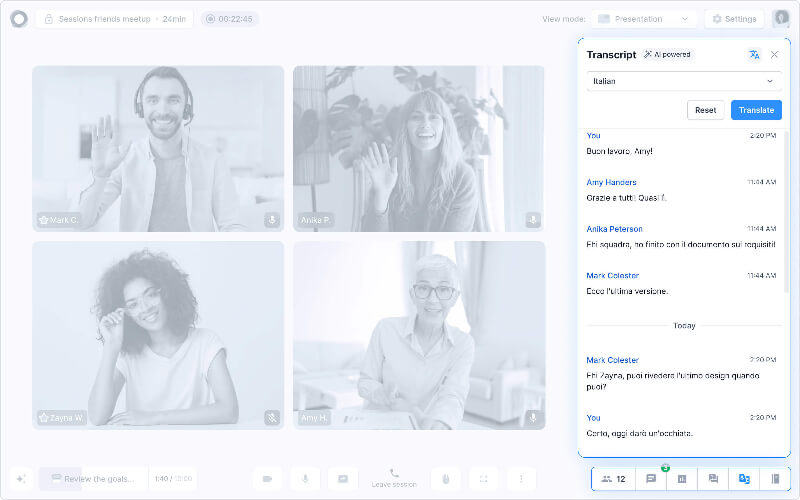
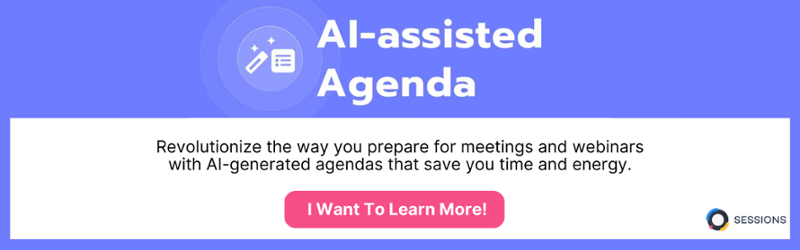

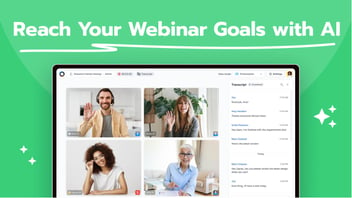
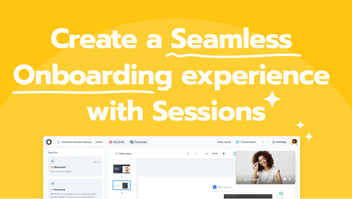
Comment on this post