Incorporating Interactive Product Demos in Your Sales Funnel

Interactive product demos are a crucial tool for sales representatives to engage potential customers, showcase their offerings, and drive conversions. But, in an increasingly hybrid and remote business environment, how can sales representatives conduct interactive product demos that represent their product effectively?
Sessions offers a powerful solution to enhance these demonstrations by providing a seamless and interactive experience. From preparing for your session and designing engaging presentations to leveraging interactive features for sales conversion and follow-up, this guide will equip you with the necessary knowledge to leverage Sessions' platform and optimize your sales efforts.

Why Offer a Live, Interactive Product Demo?
Interactive product demos play a vital role in the sales process and have proven to be an effective tool for driving sales. These demonstrations allow potential leads to see a product live and in action, significantly increasing their likelihood of converting to a customer. In fact, according to HubSpot, interactive product demos can increase conversion rates by up to 200%.
So, why are interactive product demos so effective? There are a few reasons. With an interactive product demo, you can:
- Explain your product in a more engaging and informative way
- Answer customer questions and objections before they arise
- Build trust and credibility with potential customers
As a result, a simple product demo can help you close more sales. So, how do you incorporate these into your sales funnel? Let's dive in.
1. Build an Engaging Demo Agenda
Creating an engaging demo agenda is crucial to capturing the attention and interest of your audience during an interactive session. Here's how to leverage Sessions' agenda builder to build an agenda that delivers a compelling demo experience.
-
Highlight key features and benefits: Identify your product's most impactful features and benefits that align with your audience's needs. Structure your agenda to highlight these aspects, emphasizing how your product addresses their pain points and provides value.
-
Incorporate interactive elements: Make your agenda interactive by leveraging Sessions' interactive tools. You can Include live polls or quizzes that actively involve participants and encourage participation.
-
Ensure a logical flow: Structure your agenda in a logical sequence that smoothly guides participants through the demo. Begin with an attention-grabbing introduction, provide an overview of the product, and then delve into specific features and benefits. Maintain a clear flow that keeps participants engaged and interested.
-
Use the AI Copilot: Sessions' AI Copilot can help you structure your meeting agenda from start to finish. The feature will generate a meeting outline using your prompt, including key points and recommended timers. You can regenerate this agenda as many times as needed, edit it to your liking, or use it as is.
With the help of Sessions video-conferencing platform, particularly its AI Copilot feature, you can design an agenda that effectively showcases your product's key features and benefits.
Once you've created your agenda, you can save it as a template. This means that you only need to make it once. In the future, you can use the same agenda or tweak it slightly to fit your needs as they change.
Once you're satisfied with your meeting agenda, it's time to meet with prospects.
2. Book Your Demos
Before you can start your demo, you'll need to schedule it. Sessions' "Book me" feature simplifies the booking process and ensures a seamless scheduling experience for both you and your prospects. With "Book me", you can create a dedicated booking page where prospects can simply click to request a demo and choose the best time that works for them according to the window of availability set up.
This eliminates the back-and-forth communication typically involved in scheduling and saves valuable time for both parties. The feature seamlessly integrates with your calendar, automatically updating availability and preventing the hassles associated with scheduling conflicts.
3. Leverage Interactive Features for Sales Conversion
Using Sessions to incorporate interactive features into your live product demos can significantly enhance your sales conversion rates. Sessions provides a range of powerful tools and features specifically designed to support live sales demos and drive successful conversions. Here's how you can leverage these interactive features to captivate your audience and close deals effectively:
My Product
My Product is a comprehensive tool that allows sales representatives to showcase their product in an interactive manner. This feature allows you to seamlessly embed and showcase web-based content directly within Sessions. With this co-browsing feature, participants can follow along as you navigate through web pages, and they can even take control of the tool to browse on their own while others observe.
This tool enables sales reps to provide an immersive experience to potential customers, allowing them to explore the product's features, benefits, and use cases in a dynamic and engaging way. By leveraging My Product within Sessions, sales reps can elevate their demos, leave a lasting impression, and ultimately drive sales conversion.
Interactive Whiteboard
Sessions' interactive whiteboard feature enables you to illustrate concepts, brainstorm ideas, and collaborate with your audience in real time. This feature enhances engagement and interactivity during the demo, allowing you to visually explain complex concepts or answer questions using diagrams, charts, or annotations. Interactive whiteboards facilitate better understanding and enable participants to actively participate in the discussion.
If you’re partial to using Miro as your preferred whiteboarding tool, you can seamlessly integrate it with Sessions. This integration allows you to leverage the advanced features and functionalities of Miro while conducting interactive product demos. With the Miro integration, you can create collaborative and visually engaging content, brainstorm ideas, and present complex concepts in an intuitive manner.
Chat and Messaging
Sessions offers built-in chat and messaging capabilities that foster communication and engagement throughout the demo. Participants can ask questions, provide feedback, or seek clarification via chat. As a sales representative, you can use chat to address queries, offer personalized assistance, and guide participants through the demo. Furthermore, you can upload files in Chat that participants can view or download.
Chat and messaging create a collaborative environment, ensuring participants feel heard and valued. These features are particularly helpful when conducting a large-scale sales demonstration.
Live Polls and Surveys
Engaging your audience through live polls and surveys is an effective way to gather feedback, gauge interest, and generate interactive discussions. Sessions allows you to conduct real-time polls and surveys, enabling participants to provide instant feedback or vote on specific topics. You can use this feature to gather valuable insights, understand participants' preferences, and tailor your demo to their needs.
Q&A Sessions
Sessions' Q&A feature empowers participants to ask questions and receive immediate responses. You can allocate dedicated time during the demo for Q&A sessions or address questions as they come up. Encourage participants to share their concerns, challenges, or specific requirements and respond to them in real time. Q&A sessions build trust, clarify doubts, and help overcome potential objections, ultimately increasing the chances of closing the sale.
AI Copilot
Sessions' AI Copilot feature provides real-time transcription, translation, and smart summary capabilities. This AI-powered assistance ensures accurate session transcriptions and highlights key points discussed during the demo. As such, you can focus on delivering a compelling presentation while the platform captures all details for later reference.
Custom Branding
Sessions allows you to customize the platform with branding elements, including logos, colors, and background images. Plus, custom domain links make it easy for audience members to access the meeting in the first place and connect your brand with the presentation.
Incorporating your brand's identity creates a professional and cohesive experience that aligns with your company's image. Custom branding reinforces brand recognition and strengthens the credibility and trustworthiness of your product and organization.
Leveraging these interactive features offered by Sessions allows you to create a captivating and immersive live sales demo experience. By facilitating active participation, fostering communication, and providing real-time assistance, Sessions empowers you to convert leads into satisfied customers.
4. Follow-Up and Evaluation
The final step in incorporating interactive product demos into your sales funnel is the crucial process of follow-up and evaluation. After conducting a successful demo, it's vital to maintain momentum and nurture the relationship with your potential customers. Here's how you can effectively follow up and evaluate the impact of your interactive product demo:
-
Send a thank you email: Express gratitude to your participants by sending personalized thank-you notes or emails. Acknowledge their time and engagement during the demo, and reiterate the value of your product.
-
Address outstanding questions: Participants may have raised additional questions or concerns during the interactive demo. Follow up promptly to address these inquiries and provide any necessary clarifications. You continue to build trust and credibility by offering thorough and personalized responses. AI Copilot will transcribe the meeting, allowing you to ensure that each question receives an answer.
-
Provide additional resources: Sessions can automatically email participants with a meeting transcription, summary, and personal notes. You can also access the Memory feature to get the recording, view attendees, the agenda, files shared, and more. This ensures potential customers have all the information they need to support their decision to convert after the meeting.
-
Seek feedback: Request feedback from participants about their experience with the interactive demo and the Sessions platform. Understand their perspective, gather insights, and identify areas for improvement to refine your approach and enhance future demos.
-
Evaluate sales conversion: Assess the impact of the interactive product demo on sales conversion. Review key metrics, such as the number of leads generated, the percentage of leads converted, and the revenue generated.
-
Iterate and improve: Based on the feedback and evaluation, iterate on your demo approach and continuously improve.
5. Integrate Sessions into Your Sales Funnel
Integrating interactive product demos into the sales process is a strategic approach that can significantly impact sales conversion rates. By seamlessly incorporating demos at the appropriate stage of the sales funnel, sales representatives can effectively engage potential customers and drive them to purchase.
To integrate demos into the sales process, sales reps should first identify the ideal timing for introducing the interactive demo. Fortunately, Sessions' Book me feature allows leads to choose the best time window according to your schedule and availability, as well as sync calendars entirely for easy scheduling.
By strategically placing the demo, sales reps can leverage the customer's existing knowledge and understanding of their pain points, allowing them to showcase how the product specifically addresses those challenges. This personalized approach enhances the relevance and impact of the demo, increasing the chances of sales conversion.
Furthermore, integrating demos in the sales process allows sales reps to reinforce key messages, build credibility, and create a memorable experience for the potential customer. By tailoring the demo to their specific needs, addressing objections in real time, and highlighting the product's unique value proposition, sales reps can effectively guide the customer toward a purchasing decision.
Looking to take your sales funnel to the next level? Try Sessions today!


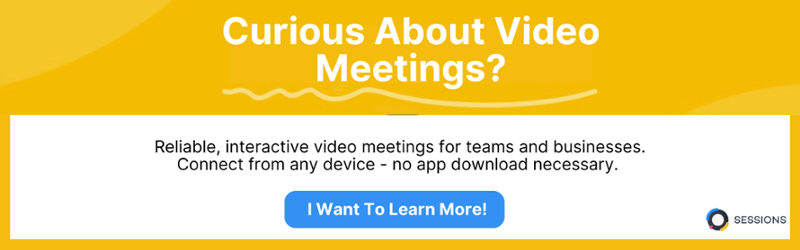



Comment on this post