
Are you looking to step up your marketing game with webinars? Hosting a live webinar is a great way to engage with your audience and boost your business. But if you're new to the game, it can be daunting. Don't worry, we've got you covered! This blog will walk you through the steps of hosting your very first webinar.
1. Setting Up Your Sessions Account
Embarking on your webinar journey starts with creating a Sessions account, a straightforward process designed to set you up for success. Head over to sessions.us and click on "Sign up for free" to begin, fill in your details, and verify your email.
Completing your profile enhances your online presence. A well-crafted profile showcases your expertise and builds trust with your audience. Take advantage of Sessions' custom branding capabilities to add your logo and brand colors.
Once you've registered, you'll have access to all the essential tools to navigate the world of webinars confidently. Your account will control all your webinar activities, from planning and promotion to engagement and analysis. You can now delve into the subsequent steps of creating and hosting a remarkable live webinar experience.
2. Planning Your Webinar
Efficiently orchestrating a successful webinar hinges on meticulous organization. Sessions' event management features offer a comprehensive suite of tools designed to simplify and enhance this crucial process.
At the core of Sessions' platform lies its powerful event management feature, a virtual control center for all your webinar planning requirements. This suite empowers you to streamline your planning from start to finish, ensuring a seamless execution on the big day.
-
Log in and access the dashboard: After signing into your Sessions account, access your dashboard. This is where you'll find "Events," the event management section.
-
Create a new event: Click "New Event" to start the event creation process.
- Enter general event details: Provide essential event information such as the title and description. From here, you can also invite team members to help you set up the event.
-
Choose date and time: Select your desired date and time for the webinar. Sessions' time zone-aware feature ensures that your chosen timing aligns seamlessly with participants' global locations.
-
Customize registration form: Tailor the registration form to gather necessary participant information. Customize the fields according to your requirements.
-
Design landing page: Utilize Sessions' user-friendly tools to design an engaging landing page. Showcase the event's agenda, speakers' profiles, and other pertinent details.
-
Set up email invitations: Sessions' integrated email invitation feature allows you to send invites directly from the platform.
-
Set up reminders: Ensure participants receive timely reminders by setting up automated notifications. Reminders enhance attendance and participant engagement.
Leveraging Sessions' event management tools simplifies the planning process and offers you the confidence and control needed to execute a flawless webinar.
3. Start Crafting Your Webinar Content
A successful webinar isn't just about presentation; it's about delivering value through compelling content that resonates with your audience. Sessions equips you with the tools you need to create impactful content.
Begin by identifying the key message you want to convey. Whether sharing expertise, addressing pain points, or unveiling new insights, clarity on your core message ensures focused content creation.
Once you identify your topic, it's time to start creating content. Sessions' AI Copilot is a game-changer in crafting captivating agendas. This AI-powered tool suggests agenda structures, helping you organize content logically for maximum engagement. Utilizing AI Copilot will streamline the content creation process and create an effective flow for your webinar. You can just type in a prompt, and AI Copilot will begin generating topics and subtopics and structuring your agenda.
Visual aids are essential for holding your audience's attention. You can add slideshows, videos, and images directly to your agenda. This means that you won't need to share your screen, your presentation material will automatically load when the time comes.
Incorporating interactive elements in your webinar to engage your attendees is also helpful. Sessions' interactive features, including polls and Q&A, enhance engagement by involving your audience. It's a good idea to craft thought-provoking questions to stimulate discussions and gather valuable insights.
Finally, deliver actionable insights and takeaways that empower your audience. Whether it's practical tips, downloadable resources, or exclusive offers, tangible benefits make your webinar memorable.
4. Promote Your Webinar
Promotion is the driving force behind ensuring a robust attendance for your webinar. Harness the power of social media platforms to promote your webinar. Sessions allows you to easily share your event details so that you can engage with potential attendees, and create buzz leading up to the event. It's helpful to incentivize early registrations with special offers or exclusive content.
Consider partnering with industry influencers, collaborators, or complementary businesses to cross-promote your webinar. This will help you expand your reach to a broader audience while leveraging the joint efforts of both hosts.
5. Do a Dry-run
With Sessions' Backstage feature, hosts and guest speakers can go through the agenda, practice their presentations, and make any final adjustments before the live webinar. This behind-the-scenes functionality allows you to ensure that everything runs smoothly and seamlessly during the actual event.
By utilizing the Backstage feature, you can ensure that your webinar is well-prepared and professional. It allows you to fine-tune your presentation, address any last-minute concerns, and make sure that everything is set for a successful live event. With Backstage, you can enter your webinar with confidence, knowing that you have rehearsed and prepared to deliver an exceptional experience for your audience.
6. Host Your Live Webinar
The moment you've been diligently preparing for has arrived – it's time to host your live webinar using Sessions' intuitive platform. With careful planning and the platform's seamless tools, you're set to deliver a captivating and engaging experience to your audience.
Access your event on Sessions' dashboard and hit the "Start" button to kick off your live webinar. The platform's user-friendly interface ensures a smooth start to your presentation.
During the webinar, you can use Sessions' engagement features to interact with your audience in real-time. Use the chat function, polls, and Q&A sessions to keep participants involved and address their questions and concerns.
But, while these elements are important, your well-crafted content will take center stage. Deliver your presentation confidently, using visual aids, multimedia elements, and compelling storytelling techniques to captivate your audience.
Hosting your live webinar with Sessions is the culmination of your planning efforts. By confidently utilizing the platform's features to engage your audience, present your content, and foster interaction, you create an immersive experience that resonates long after the live event concludes.
7. Analyze Performance
After the virtual curtain falls on your live webinar, it's time to dive into the data Sessions provides in its Memory feature. Memory offers a comprehensive view of your webinar's performance, helping you gauge its impact and make informed decisions for the future.
You can gauge the level of engagement by analyzing data such as chat interactions, poll participation, and Q&A engagement. Sessions' Memory and Analytics give you a clear picture of how many people joined and how actively your audience interacted during the event. It also captures a recording and transcription of the webinar. This feature allows you to revisit the event and gain a more comprehensive understanding of attendee interaction.
Armed with a wealth of data, you can fine-tune your future webinars. Adjust content, engagement strategies, and timing based on the insights gained from your Sessions analytics.
8. Repurpose and Share Content
The culmination of your webinar doesn't signal the end of its value. Repurposing and sharing your webinar content can extend its reach and impact, turning a one-time event into a lasting resource for your audience.
If not all of your desired participants can attend the live webinar, don't worry! Sessions allows you to record your live webinar, making it available for on-demand viewing. This extends the value of your event, allowing those who couldn't attend the live session to benefit from your content.
You can also leverage the content you've meticulously crafted. Convert your webinar into blog posts, podcasts, infographics, or social media snippets. This repurposing maximizes your content's visibility across various platforms.
Host Webinars with Sessions
From planning and crafting content to promoting, engaging, and analyzing performance, you now have the tools to create impactful experiences. And remember, practice makes perfect! The more webinars you host, the more you'll refine your skills and create engaging events that leave a lasting impact on your audience.
Ready to host your first webinar?

.jpg?width=800&height=452&name=A%20Beginner%E2%80%99s%20Guide%20to%20Hosting%20Your%20First%20Live%20Webinar%20(1).jpg)

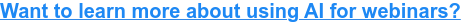

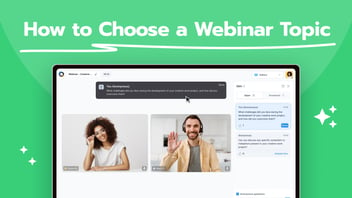


Comment on this post