Not Tech-Savvy? No Problem! Sessions Lets You Host Meetings with Ease

In an era where virtual meetings have become the norm, the need for user-friendly platforms is more important than ever. Navigating complex platforms can be a daunting task, especially for those who aren't tech-savvy.
So, say goodbye to the frustrations of unfriendly software – Sessions is here to redefine the meeting experience for everyone, regardless of their technical prowess.
.jpg?width=800&height=452&name=Not%20So%20Tech-Savvy_%20No%20problem!%20Sessions%20Lets%20You%20Host%20Meetings%20with%20Ease%20(1).jpg)
Why User Experience (UX) Matters
In the fast-paced digital landscape, a great user experience (UX) is no longer a luxury, it's a necessity. This is especially true for online meeting platforms, where the ease of interaction and accessibility can make or break a user's experience. For non-tech-savvy individuals, these considerations become even more critical.
One of the most significant challenges faced by those less familiar with technology is the complexity of many meeting platforms. The multitude of buttons, menus, and features can create an overwhelming and confusing environment, deterring effective participation. The frustration of navigating through convoluted interfaces can lead to a negative impression of technology itself, hindering engagement and collaboration.
Moreover, the learning curve associated with these platforms can be discouraging for individuals who are new to frequent technological interactions. Spending valuable time deciphering how to schedule a meeting, share documents, or adjust audio settings can deter potential users from embracing the digital meeting landscape.
These issues have heightened repercussions in sales, as first impressions can make or break a deal. This holds true for virtual meetings and interactive product demos where sales representatives need to appear professional, credible, and attentive to their clients' needs. However, for many sales reps who might not be tech-savvy, navigating complex online meeting platforms can be a daunting task that distracts from their primary goal: making a successful pitch.
A smooth and intuitive user experience (UX) becomes paramount for sales reps. They need a platform that allows them to seamlessly set up and manage meetings, share materials, and interact with clients without wrestling with technical complexities.
Complicated interfaces and unfamiliar features can divert their attention away from building rapport and delivering a compelling pitch, impacting their overall effectiveness. Glitches, delays, or awkward moments due to technical difficulties can erode clients' trust and confidence in the salesperson and the offering they're presenting.
The need for a seamless and intuitive user experience is evident. Online meeting platforms should prioritize creating an environment that empowers all users, regardless of their technical proficiency. By streamlining the interface, simplifying the navigation, and minimizing unnecessary complexities, platforms can ensure that the focus remains on the meetings themselves rather than technical hurdles.
An intuitive platform like Sessions empowers sales reps and professionals with easy-to-use features to ensure a seamless meeting experience that reflects positively on their competence and the quality of their product or service.
Sessions: An Intuitive Platform for Easy UX
Sessions is an online meeting platform that places simplicity and user-friendliness at its core. Designed to break down technological barriers, it caters to individuals who may not possess advanced technical skills. In a world dominated by complex software, Sessions stands out by offering an intuitive and hassle-free user experience.
The user-centric approach is evident in every aspect, from the streamlined interface to the straightforward navigation. Unlike platforms that are overwhelmed with intricate options, Sessions opts for a clean and clear design that guides you effortlessly through the meeting process.
Join Meetings in One-Click
Joining meetings can often be a frustrating experience, especially for those who are not familiar with virtual meeting platforms. Countless hosts have faced the challenge of spending valuable meeting time explaining how to join a meeting. That's why it's crucial for a great user experience (UX) that participants can simply join a session with just one click. There's no need to go through the hassle of downloading an app or creating an account. All it takes is a single click on the join link. Accessing past session information and recordings is just as effortless – a simple click on a link is all it takes.
AI Copilot
Sessions redefines meeting setup with its AI Copilot feature. Geared towards simplifying the agenda-building experience, the AI Copilot acts as a guiding hand for even the least tech-savvy users. By simply entering a prompt, AI Copilot will help you create and develop an on-point meeting agenda with a logical flow.
By offering real-time assistance and automating routine tasks, this virtual assistant transforms the intricate process of meeting setup into a seamless endeavor.
Tools and Integrations
Sessions allows you to seamlessly integrate a diverse array of tools and resources directly into the platform. Non-tech-savvy users benefit from the simplicity of embedding presentations, videos, and other media directly into their meetings, without having to hop between tabs and share their screen. Hosts can effortlessly deliver engaging content, and participants can stay focused on the discussion. Sessions' commitment to integrating these tools within a user-friendly interface enhances collaboration, encourages creativity, and enhances the overall meeting experience–while considerably reducing the risk of technical glitches.
Booking & Scheduling
Sessions's intuitive booking and scheduling system caters to individuals who may find navigating intricate calendars challenging. Regardless of their technical prowess, hosts can effortlessly manage their meeting schedules, send invitations, and oversee attendees. This feature simplifies the meeting planning process, allowing hosts to concentrate on crafting compelling content rather than grappling with logistical complexities. By ensuring that scheduling remains a hassle-free task, Sessions empowers all users to engage in successful, timely, and effective meetings.
Plus, for those looking to host webinars, Sessions' event management tools make it easier than ever to host large-scale virtual events.
Shared Workspaces
For those less accustomed to digital collaboration, Sessions provides a user-friendly solution through its shared workspace feature. This feature facilitates real-time collaboration when building agendas and planning webinars. By enabling multiple participants to seamlessly contribute, edit, and brainstorm, Sessions fosters a collaborative environment without imposing the technical barriers that often accompany such tasks. This ensures that participants can focus on content creation and teamwork, achieving meaningful outcomes without needing advanced technical skills.
Simplifying Meetings for All with Sessions
Sessions empowers non-tech-savvy hosts and participants alike to engage seamlessly in virtual meetings, creating an inclusive and engaging digital meeting experience.
It underscores the notion that technology should adapt to its users, not the other way around. With Sessions, being non-tech-savvy is no longer a hindrance – it's an opportunity to embrace the future of seamless, accessible, and effective online meetings.


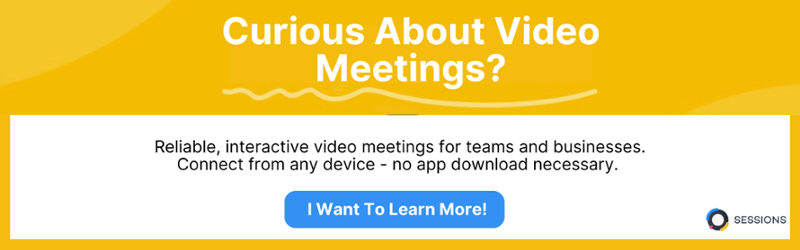



Comment on this post